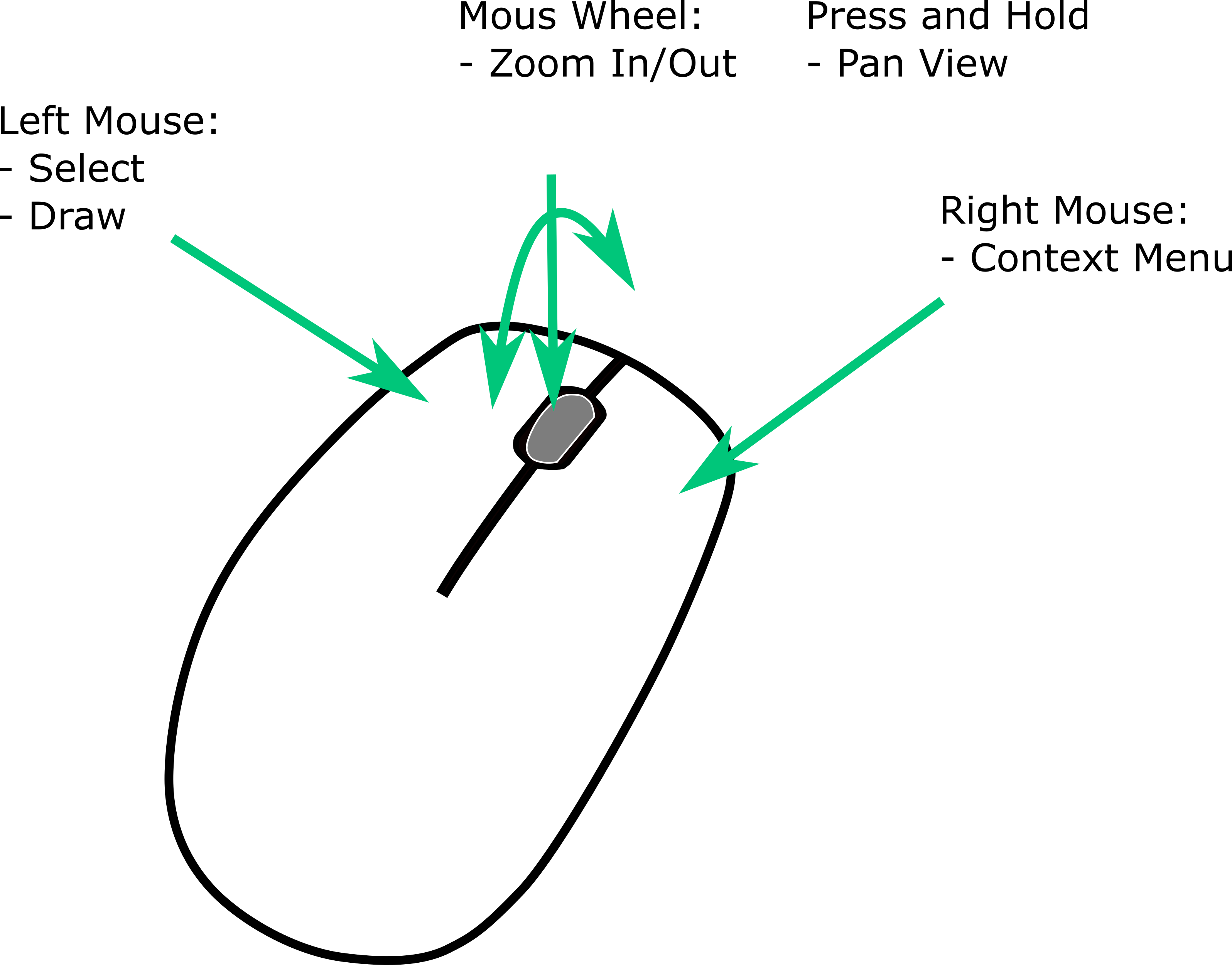Controls¶
To faciliate a fast and interruption free work flow, InspectorCell promotes the use of keyboard shortcuts and modes.
You can switch into different modes using the Object editing section in the gui or the respective keys.
Key Reference¶
Modes¶
nSwitch to normal modedSwitch to draw modeeSwitch to erase mode+Increas brush size in draw/erase mode-Decrease brush size in draw/erase mode
View Context¶
A ViewContext has all the information about the Channel layout, the images name loaded, the enhancments applied to the images, the visibility of the segments, and the opacity of the segments
Alt+1Switch to ViewContext 1 (It can be any number between 0 and 9)Alt+sSave all the current ViewContext layouts into session.jsonAlt+lLoad ViewContext into a session.jsonpDump the current view as PNG
Entity Manipulation¶
kEntities under the mouse scalar value, with the image name is increasedlEntities under mouse scalar value, with the image name is decreased0-9Entity under mouse gets assigned the tag with the number 0 - 9 in the taglistySet the ‘done’ tag for the current active entitymAll selected Entities get merged into a single one. Tags and scalars are merged, toorSelected Entities are removed from the scene (marked as historical)vSelected Entities are hiddensAll hidden Entities are shown
Mouse Reference¶
| Mouse Button | Normal mode | Draw mode | Erase mode |
|---|---|---|---|
| Left | Select Segment | Extend Segment | Erase Segment |
| Middle | Pan | Pan | Pan |
| Right | Context | Context | Context |